1.0 Introduction Last updated: October 29, 2021
Welcome to Speed Networking! The following documentation will guide you through the process of setting up a Speed Networking event. We recommend you spend some time reviewing the entire documentation before getting started creating your first event in order to be familiar with the various options and configurations. You can then reference the guide as you proceed through the event creation workflow.
This documentation is specifically designed for users that will be hosting events. Your event participants can follow the Instructional Guide for Speed Networking Users located HERE.
1.1 Sign In to the Speed Networking Portal
SpeedNetworking.com offers an in-person, virtual and hybrid software platform with proven algorithms to help your event attendees network with targeted, impactful connections through a series of one-on-one meetings within or as a standalone event. All participants and event planners will utilize the same portal to attend and create events.
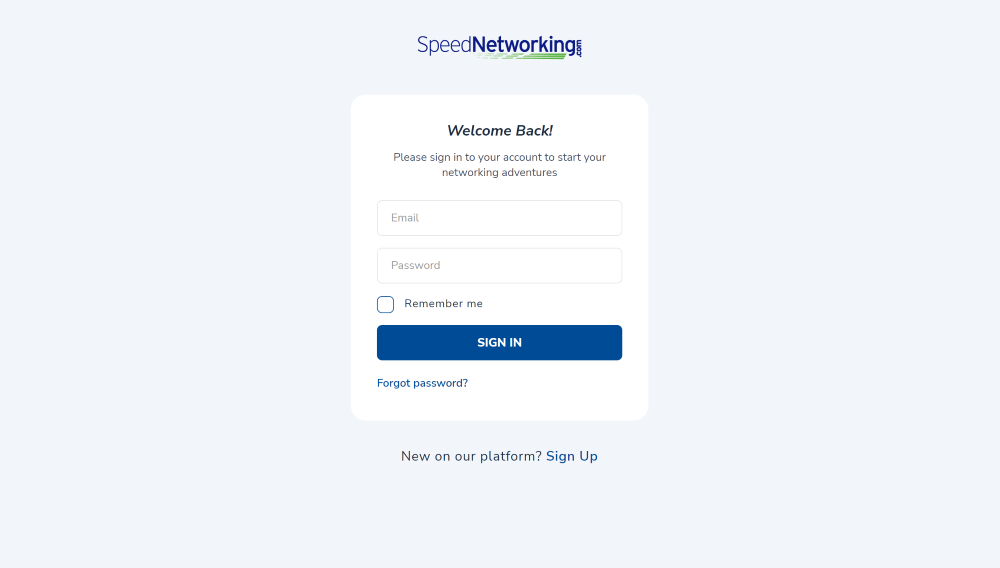
Note
Event Planners will have additional functionality when utilizing the Speed Networking Portal versus participants.
- Navigate to https://app.speednetworking.com/ to log in.
- If you have signed in to the Speed Networking portal in the past, enter your Email and Password to sign in.
- If this is the first time you have visited the Speed Networking portal, click Sign Up at the bottom of the page and complete the registration form.
1.2 Event Types and Formats
The Speed Networking platform allows for several types of events. Prior to creating your event, you should decide what type of event you will be hosting.
- Peer-to-Peer - Events bringing together the same type of participant. For example, a networking event of people with common interests or goals for attending the event.
- Divder Event - Events bringing together two different types of participants. For example, mentors / mentees, buyers / sellers, alumni / students.
Note
Divider events and peer-to-peer events have several different setup options. Once an event is created, the event type cannot be changed.
The Speed Networking platform also allows for several formats for your participants. Prior to creating your event, you should decide what type of format you best fits your event.
- Speed Networking - Participants are matched and conduct one-on-one networking meetings in private video conference rooms or in-person. These meetings are designed to have a start date and time, and are run sequentially for a pre-defined duration.
- In Person - Live Speed Networking events are held in a physical location. The same matchmaking power behind our virtual platform produces customized schedules for each participant along with the table number and order of meetings. These events require someone to emcee, announcing when it is time to switch tables at the end of each meeting.
- Virtual - Our most popular format! Virtual Speed Networking incorporates everything you love about in-person speed networking into a virtual 1-on-1 platform. This format runs completely on auto-pilot. Once the event begins, the schedules are automatically created and distributed and the networking meetings run based upon a pre-defined shot-clock.
- Manual Release - Manual Release events are almost identical to Virtual Speed Networking with one major difference. Rather than meeting schedules generating and distributing automatically, the event host will publish the schedules manually. This can be helpful if you would like to review the schedules before participants receive them, giving you the option of making any required modifications.
- Targeted Connections - Participants receive a listing of their targeted connections and utilize the platform’s communication tools to connect on their own time. Targeted Connections meetings can be in person or virtual, and can use Speed Networking's built in secure video conference technology or any third party productivity tool such as Zoom or Microsoft Teams to meet.
1.3 Creating an Event
Event hosts and participants share the same portal, however hosts have the added benefit of creating and running events. Participants will have a menu item for "My Events", while hosts will read "Manage Events". In order to create an event, you will navigate to the Manage Events page.
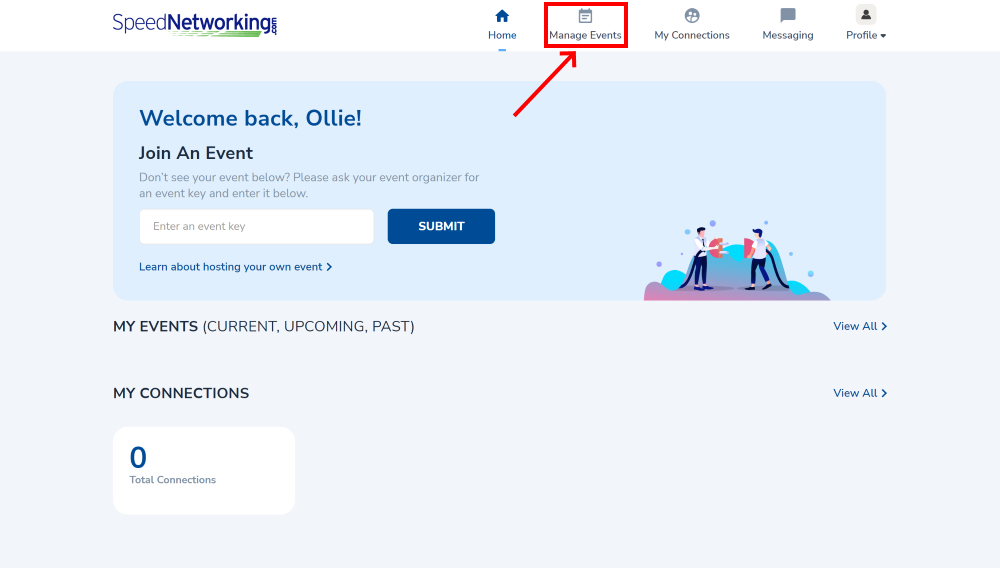
If this is your first event, the Manage Events page will not display any events. If you have hosted other Speed Networking events in the past, you will see them listed.
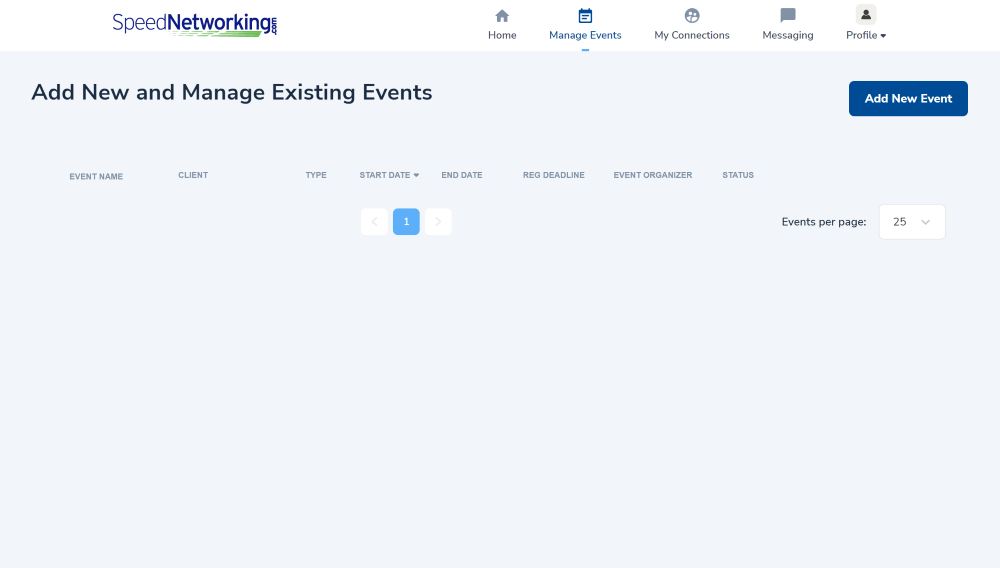
You will create a new event by selecting the Add New Event button.
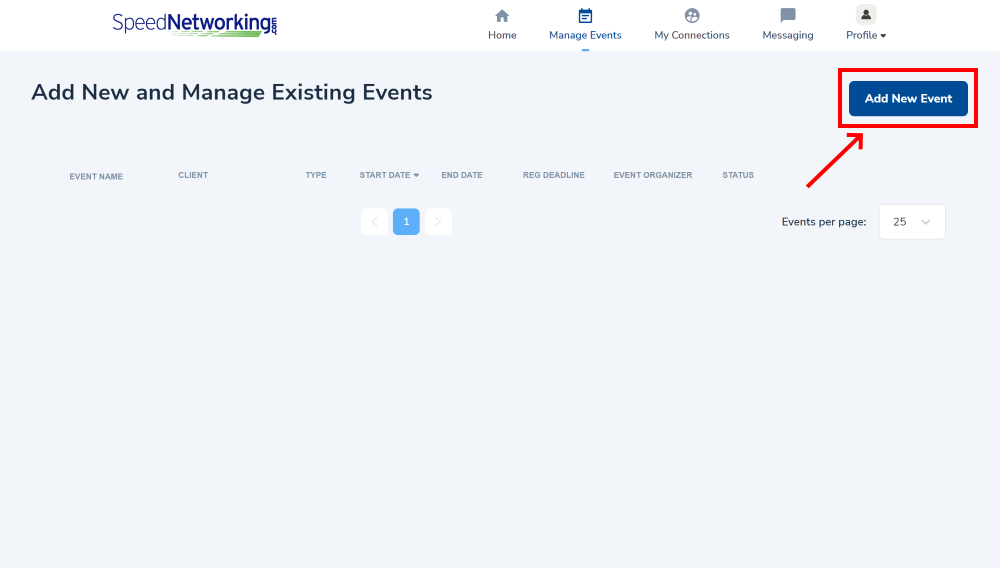
If you are running a Peer-To-Peer event, please visit Chapter 2. If you are running a Divider event, please visit Chapter 3.
